Post Processing is the man!
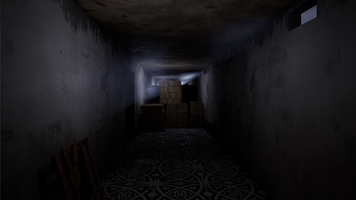


Hi! I'm Charan. It has been a long time! Time is flying by so fast! How have you been?
Progress:
I have been working on a level in our game which I've showed a few screenshots of and have mostly been focusing on post processing and colour grading. This might be a process that come later in development stages but I needed to know if I can make the game look any better in post processing. So I learned about LUT textures how to use them to color grade the image. Using these we can greatly change the looks of the game. This whole week has been mostly experimenting with the look of the game. Using post process, exponential height fog, atmospheric fog etc etc. Also I have added a lot more decals to the level to break up the monotony of the level especially corridors. You can see the difference in the images uploaded above.
The what?:
I mentioned LUTs in the above paragraph. LUT means look up table. A color look up table texture has some color data which is used in the post process to decide how the colors look. Unreal engine 4 (UE4) which is the engine we are using to make our game, has a default color LUT texture. We can create new LUTs from this default LUT to create many looks for the same level. Print screen > go to Photoshop or gimp > embed LUT texture to the print screened image > edit the image to look how you want it to> extract the LUT texture > use it in a post process volume in UE4 and voila! You have changed the look of that level. You can also goof off and use any image as the color LUT and see how it looks (Spoiler!! it will look terribly horrible! - notice the double adjective for effect).
The second thing I want to talk about is making stuff look non generic. Example: - Consider an old dirty wall. The simplest way to do this is by creating a dirty wall texture set and use tile it on the wall. Now this looks ok may be it will look good. But by doing just that it will look detached from the level. It just doesn't look right. Why? Because the dirt is not spread evenly across the wall. It is dirty where people touch it regularly and in the corners, the wall picks up more dirt. There are two ways this look can be achieved in unreal engine.
One is using decals, dirt decals, grime decals and placing it all along the wall. The upside of doing this is that we can easily break up the monotony by placing the decals in a different orientation or some combination. This will look good. But the problem is you'll be using a lot of decals to achieve this. This uses up more memory, which is the only downside.
Second one is creating custom texture to the wall model. You can create a dirt layer for the wall model in an external application like substance painter or any software in which you can paint on models and use it in combination with the tiled material. In a single mesh and small room situations this can look great. But when it comes to long corridors and big areas this proves problematic. The long corridor mesh has to be cut to smaller pieces to make the texture resolution viable in which case each mesh has to be painted individually (no one does this). Instead we can repeat the same wall model along the length of the corridor. This will create very visible pattern.
I think a combination of these two methods might be the way to go. Currently I'm using decals a lot and pre painted textures a lot less. I have a high end computer so there is no framerate hit yet. But on low end computers this might become an issue and we don't have a low end computer to test this out yet. What do you think? Let me know if there is another way I can achieve this it would be a great help!
I will be experimenting a lot on these and let you know what works best for me in a future post! It has been nice writing this post! See you soon!
Follow us on Facebook!
https://www.facebook.com/madhatgamestudios/
Join our discord server to get involved!
https://discord.gg/TA5YtDG
Get Rebirth
Rebirth
This is just a demo version of our current project.
| Status | Prototype |
| Author | madhatgamestudios |
| Tags | First-Person, Horror |
More posts
- Switch to vertex painting!Jan 05, 2019
- Another small update after 14 days!Nov 17, 2018
- Just a an update of what's happening this weekNov 03, 2018
- Quality vs performance of the game.Oct 20, 2018
- Weekly update on our game RebirthOct 06, 2018
- Game level design and lighting progress.Sep 29, 2018
- Shooting and stuffSep 22, 2018
- Detailing the levelsSep 08, 2018
- Just Coding And Other StuffSep 01, 2018

Comments
Log in with itch.io to leave a comment.
Looks interesting so far. Will you be needing any music for this game? If so, check out my portfolio here: http://luxbellator.com/portfolio/