Quality vs performance of the game.
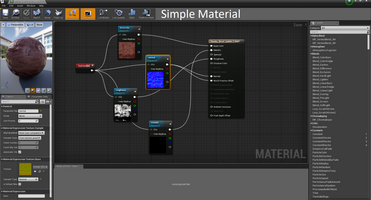
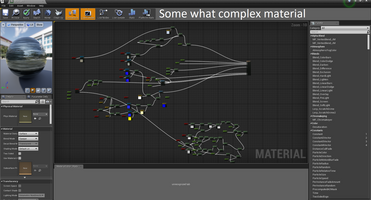
Hello everyone! Hope you had great couple of weeks.
It was okay for me! I have been working on one of our boss characters. Particularly trying to animate him. I have rigged him to an extent and iterating on the animations. We have sat down and imagined and decided on how this boss fight would go. I tried to get the animations right for the boss. I tried to add UE4 cloth to his body but I cannot get it to work for some reason. I have posted the problem in forums but have not yet received a response yet. This week I am focusing on designing a level I've been working on for some time now. I seems no amount of addition is satisfactory for me. At this point I'm trying to keep performance of the game and time spent of the level in mind as I could add and add and add stuff to make it look and feel better which would take up too much time with little improvements if any.
Balancing the quality, performance is a tricky business. The goal here is to reach the intended quality with minimum performance impact. Also being an indie development studio means we have to think about the man hours spent on each and every aspect of the game. When we create an asset there are a few things we keep in mind. First of all used to be polygon count.
Some of you may know a lot about this, if so you can skip to the next paragraph. See every model is made of tiny triangles and polygons which constitute the surface of the model. So adding more detail to the model means adding more polygons. This has to be calculated by the computer meaning more polygon means more performance hit. Now a days computers have gotten a lot more powerful and can handle a ton of polygons easily. But still creating every small detail in the surface of a material would be catastrophic!
Second (of many) is the texture and material complexity. In a simplest material we create something called a Base color, normal map, roughness map, metallic map and google map. No, we don't use google map in a material, kidding of course. A Base color image has all the color details of the model in it and only the color details. A normal map is an image which has tiny details of the surface of the model in it and reflects light to make it look like surface details. A roughness map has the roughness of the surface in it. And metal-ness map is the one which tells you if it’s a metal or non-metal object. Keep in mind this set up is of physically based rendering (PBR). All of the above images (And a lot more images in a complex material) go on top of each other changing different aspect of the model and make one realistic model.
The complexity of a material can take up a lot of resources (See the difference between a simple and a complex material in the images) . For example, a material with tessellation can slow the game down significantly. a translucent material will ( Take a glass material) cost performance more than an opaque material(A wooden or metal surface) and so on. We have to be careful when we decide what material to add and what not to even though it might look better. Quality at the cost of performance or performance at the cost of quality.
I hope you guys found something useful in there. Don't forget to follow us here and in Facebook, link below. And join us on discord! Will see you next week! Till then have a nice week!
Our Facebook page: https://www.facebook.com/madhatgamestudios/
Our Discord channel: https://discord.gg/TA5YtDG
Get Rebirth
Rebirth
This is just a demo version of our current project.
| Status | Prototype |
| Author | madhatgamestudios |
| Tags | First-Person, Horror |
More posts
- Switch to vertex painting!Jan 05, 2019
- Post Processing is the man!Nov 24, 2018
- Another small update after 14 days!Nov 17, 2018
- Just a an update of what's happening this weekNov 03, 2018
- Weekly update on our game RebirthOct 06, 2018
- Game level design and lighting progress.Sep 29, 2018
- Shooting and stuffSep 22, 2018
- Detailing the levelsSep 08, 2018
- Just Coding And Other StuffSep 01, 2018

Leave a comment
Log in with itch.io to leave a comment.